Flutter setup for MacOS
Steps involved For Installation in Mac.
Step1−GotoURL, https://flutter.dev/docs/get-started/install/macos and download latest Flutter SDK. As of April 2019, the version is 1.2.1 and the file is flutter_macos_v1.2.1- stable.zip.
Step 2 − Unzip the zip archive in a folder, say /path/to/flutter
Step 3 − Update the system path to include flutter bin directory (in ~/.bashrc file).
> export PATH = "$PATH:/path/to/flutter/bin"
Step 4 − Enable the updated path in the current session using below command and then verify it as well.
source ~/.bashrc source $HOME/.bash_profile echo $PATH
Flutter provides a tool, flutter doctor to check that all the requirement of flutter development is met. It is similar to the Windows counterpart.
Step 5 − Install latest XCode, if reported by flutter doctor
Step 6 − Install latest Android SDK, if reported by flutter doctor
Step 7 − Install latest Android Studio, if reported by flutter doctor
Step 8 − Start an android emulator or connect a real android device to the system to develop android application.
Step 9 − Open iOS simulator or connect a real iPhone device to the system to develop iOS application.
Step 10 − Install Flutter and Dart plugin for Android Studio. It provides the startup template to create a new Flutter application, option to run and debug Flutter application in the Android studio itself, etc.,
Open Android Studio
Click Preferences → Plugins
Select the Flutter plugin and click Install
Click Yes when prompted to install the Dart plugin.
Restart Android studio.
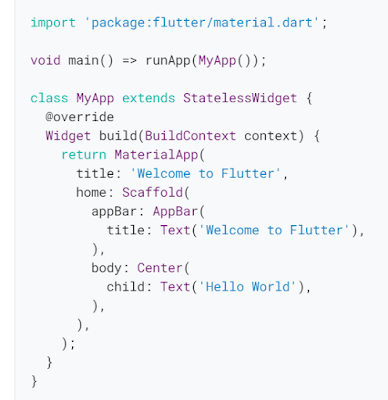
Comments
Post a Comment